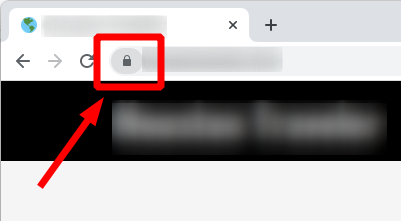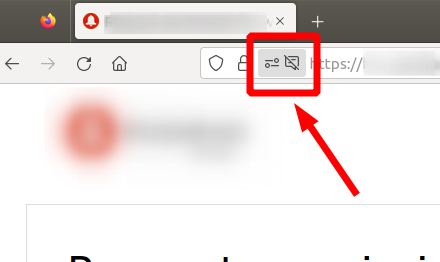Lockly Visage Zeno Series Smart Lock Review: The Future of Keyless Security
Key Takeaways
- Advanced facial recognition technology for effortless access.
- Seamless integration with Apple Home Key for smart living.
- Multiple unlocking options including fingerprint and app control.
In a world where convenience and security are paramount, the Lockly Visage Zeno Series Smart Lock stands out as an innovative solution. With its state-of-the-art facial recognition technology, this smart lock not only provides top-notch security but also enhances your home automation experience.
Imagine walking up to your front door and having it unlock automatically as you approach. The Lockly Visage makes this a reality with its cutting-edge features, making it a perfect choice for those looking to upgrade their home security. Explore more about smart doorbells and enhance your home setup with our smart home integration options.
About Lockly Visage Zeno Series Smart Lock
The Lockly Visage Zeno Series Smart Lock is a revolutionary entry solution that combines advanced technology with user-friendly design. Crafted from durable metal, this deadbolt lock not only offers robust security but also presents a sleek aesthetic that complements any home decor. With dimensions of 8 x 8.8 x 5.3 inches, it is compact yet powerful enough to provide peace of mind.
Key Features
- Facial Recognition Technology: The smart lock employs cutting-edge facial recognition, allowing it to recognize your face and unlock automatically as you approach. Dual infrared sensors ensure that it works flawlessly in various lighting conditions, safeguarding your privacy by securely encrypting your facial data.
- Apple Home Key Integration: Seamlessly connecting with Apple Home Key, you can unlock your door with a simple tap on your iPhone or Apple Watch. This feature enables you to manage guest access and utilize Siri for unlocking, enhancing your smart home experience.
- AI Fingerprint Recognition: The self-learning AI fingerprint sensor recognizes your prints in just 0.2 seconds and can store up to 99 different fingerprints. This versatility allows multiple unlocking methods, including fingerprint, keypad, physical key, and voice commands via Alexa or Google Assistant.

Performance and Usability
The Lockly Visage is designed for ease of use, making it suitable for a wide range of users, from tech-savvy individuals to those who prefer straightforward solutions. Installation is a breeze, with a user-friendly manual and customer support available to assist you. Whether you are a beginner or a seasoned user, the smart lock provides an intuitive interface that simplifies everyday access.
Ideal Use Cases
This smart lock is perfect for various scenarios, including:
- Families looking for enhanced security and convenience.
- Tech enthusiasts who want to integrate their security systems with smart home devices.
- Individuals who frequently host guests and need flexible access management.

For those considering a reliable and efficient entry solution, the Lockly Visage Zeno Series Smart Lock represents a significant advancement in smart home technology. To explore more options in enhancing your home security, check out our video storage and monitoring services.
Check Current PriceWhy the Lockly Visage Smart Lock Stands Out
Pros
- Advanced facial recognition for hassle-free access.
- Seamless integration with Apple Home Key for added convenience.
- Multiple unlocking options including fingerprint, app control, and keypad.
- AI fingerprint recognition capable of storing up to 99 fingerprints.
- User-friendly installation and operation, suitable for all ages.
Cons
- Premium price point compared to traditional locks.
- Dependence on Wi-Fi for some features to work optimally.
- Initial setup may require a learning curve for some users.
Overall, the Lockly Visage Zeno Series Smart Lock impresses with its innovative features and user-friendly design, making it an excellent choice for enhancing home security and convenience.
Final Thoughts on the Lockly Visage Smart Lock
When considering the Lockly Visage Zeno Series Smart Lock, there are several important aspects to keep in mind:
Tips for Buyers
- Look for smart locks that offer multiple unlocking options to suit various family members.
- Check for compatibility with your existing smart home ecosystem for seamless integration.
- Consider the installation process; a user-friendly manual can save you time and frustration.
- Evaluate the security features, such as facial recognition and fingerprint scanning, to ensure robust protection.
- Avoid common mistakes like neglecting Wi-Fi requirements, which can affect the lock's performance.
While the Lockly Visage Smart Lock boasts impressive features such as advanced facial recognition and a versatile unlocking system, it is important to weigh these benefits against its premium price and reliance on Wi-Fi connectivity. However, the convenience, security, and ease of use it offers make it a worthwhile investment for many homeowners.
If you are looking for a smart lock that elevates your home security while providing a touch of modern convenience, the Lockly Visage Zeno Series Smart Lock is highly recommended. Its innovative technology and user-friendly design make it an excellent choice for families, tech enthusiasts, and anyone in need of flexible access management.
Check Current PriceYour Queries Answered: Lockly Visage Insights
-
Q: Does the lock work in low light conditions?
A: Yes, it employs dual infrared sensors for accurate facial recognition even at night.
-
Q: Can I manage guest access?
A: Absolutely, you can manage guest access through the Lockly Home app.
-
Q: How many fingerprints can it store?
A: The smart lock can store up to 99 different fingerprints, making it versatile for family use.
-
Q: Is it easy to install?
A: Yes, it comes with a user-friendly manual, and installation is straightforward.
-
Q: Does it require Wi-Fi for basic functions?
A: While it operates without Wi-Fi, some features like remote access do require a Wi-Fi connection.